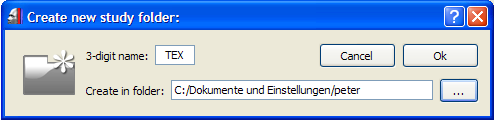
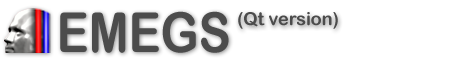
To be able to analyse data with EMEGS (Qt version), you have to
setup a studyfolder containing your data and analysis options.
Analysis settings are stored in the EMEGS definition file, which must be named "qemegsdef.ini" and must live top level (not in a subdirectory) inside every study folder. To create a study folder with a standard definition file, select "New study" from the settings menu and select location and name of the new studyfolder on the upcoming dialog.
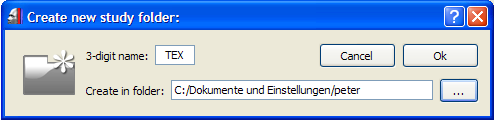
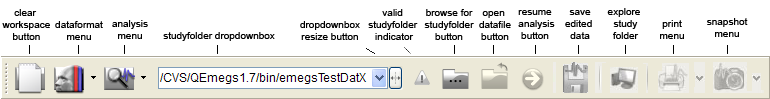
The path of the selected folder will then appear in the
studyfolder path dropdown box. A small symbol to the right of this
dropdown box (either a check mark or a warning sign) indicates
wether the selectd folder is valid and can be used for analysis.
EMEGS (Qt version) will remember a number of recently used study
folder and make them quickly available in the studyfolder
dropdownbox. Only if the selected study folder is valid, the open
data file button will become enabled and study options can be
adjusted using the "configure study"-dialog, available from the
settings menu:

This dialog is THE central configuration interface for all EMEGS (Qt version) functions. It's content is stored in the study definition file to make it persistent and specific to a given dataset. It contains sections for every analysis type and additional pages for channel naming, optional channels, sensor configurations and SQL configuration.
After selecting a study folder, select the dataformat of your data files from the dataformat button. Available formats and their corresponding icons are the following. Some of these are not yet supported and will be disabled.
![]() Electrical Geodesics RAW
Electrical Geodesics RAW
![]() Biopac ACQ
Biopac ACQ
![]() Vivologic VIV
Vivologic VIV
![]() Biosemi BDF
Biosemi BDF
![]() Neuroscan CNT
Neuroscan CNT
![]() Emegs SCADS
Emegs SCADS
![]() TXT
TXT
![]() Varioport VPD
Varioport VPD
Next, select the analysis type you wish to perform using the analysis button. Available analyses and their corresponding icons are the following. Some of these are not yet supported and will be disabled.
ECG
EDA
STARTLE
EMG
MARKER
ERP/ERF
ICG
RESP
RESPCALIB
PULSE
BP
CO2
ACCEL
SPECTRAL
CROSSSPECTRAL
VIEWRAW
VIEWEPOCH
VIEWAVG
VIEWSQL