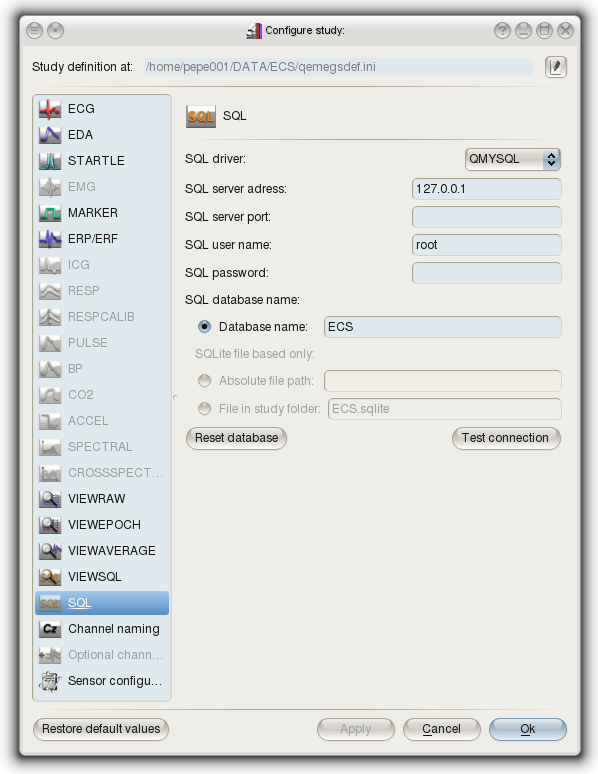
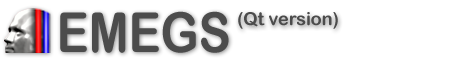
EMEGS (Qt version) can store results in an SQL database, making data
storage and retrieval very convenient. To setup an SQL database for
EMEGS (Qt version) to use, specify the database settings in the study
configuration dialog. Enter database driver (type), hostname, port,
username, password, database name in the corrseponding fields. You can
test the database access using the test
connection button. Qt in general can handle multiple database
types. At the present point, EMEGS (Qt version) support the database
types described below.
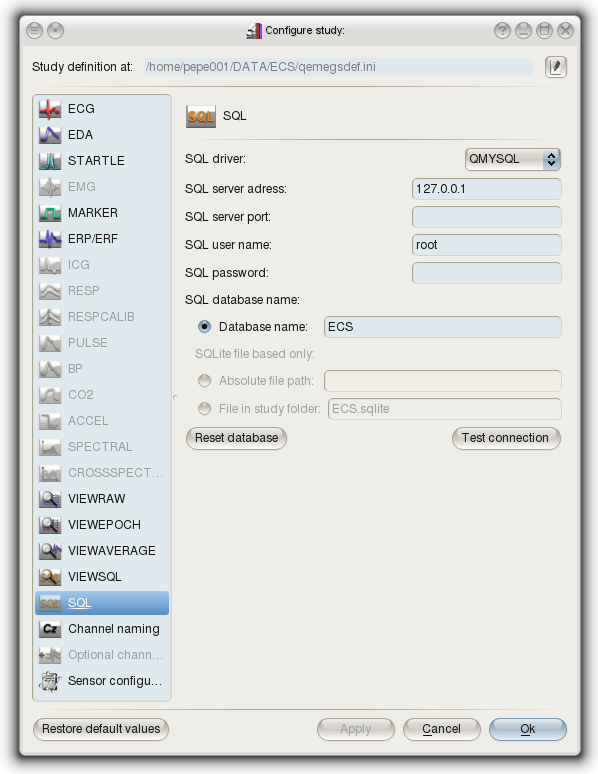
SQLite
This single file based database should be available in all Qt
installations. By default, the database file is stored in the
studyfolder and named as the studyfolder with an ".sqlite" file
extension.
MySQL
To use a MySQL database, a mysql server must be reachable under the
specified connection options. Additionally, the Qt MySQL plugin must be
available.
On Linux, precompiled binaries should be available for your
distribution and can be downloaded and installed using the standard
software installation routines (e.g. YAST on SUSE).
On Windows, the MySQL plugin may not be available and needs to be
recompiled. Aditionally the libmySQL.dll
needs to be found by Qt, so the MySQL bin-directory (e.g. C:\Program
Files\MySQL\MySQL Server 5.1\bin) needs to be added to the PATH
variable.